U-Config
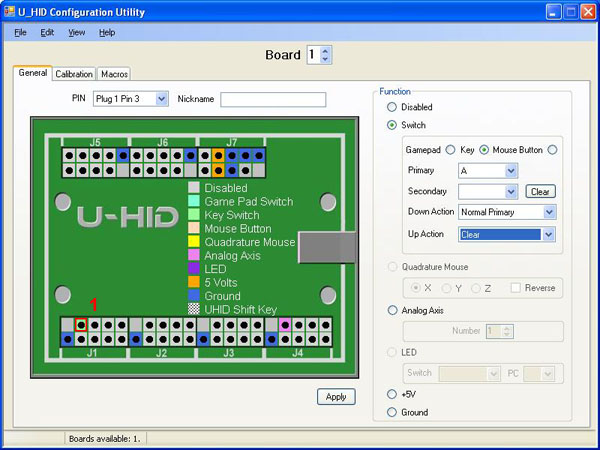
Updated Jan 2016: Now also supports BlueHID board.
The U-Config application can be downloaded here:
U-Config Installer
Output Driver SDK
The SDK is shared with other Ultimarc products and can be found on this page.
Firmware Upgrades
BlueHID
Version 1.5:
Corrects intermittent misses of switch transitions.
Please refer to the manual for firmware upgrade instructions.
BOARD WITH 1.3 OR LOWER REQUIRE A SPECIAL UPGRADE PROCEDURE HERE
Firmware
U-HID
Latest version is V33 which adds support for analog X,Y center dead-zone
and auto-calibration. Email support@u-hid.com for firmware.
Upgrade Instructions
Start U-Config and select File, Firmware Upgrade.
After a few seconds a "Driver Install" box will appear.
The driver should install.
The "UHID Firmware Upgrade" application should then start.
Select the UHID.UFW file
The firmware will download. After downloading, the board will reset back into normal mode and the download application
will no longer see it, but it can now be used normally.
For more details and recovering from failed upgrade see manual.
|